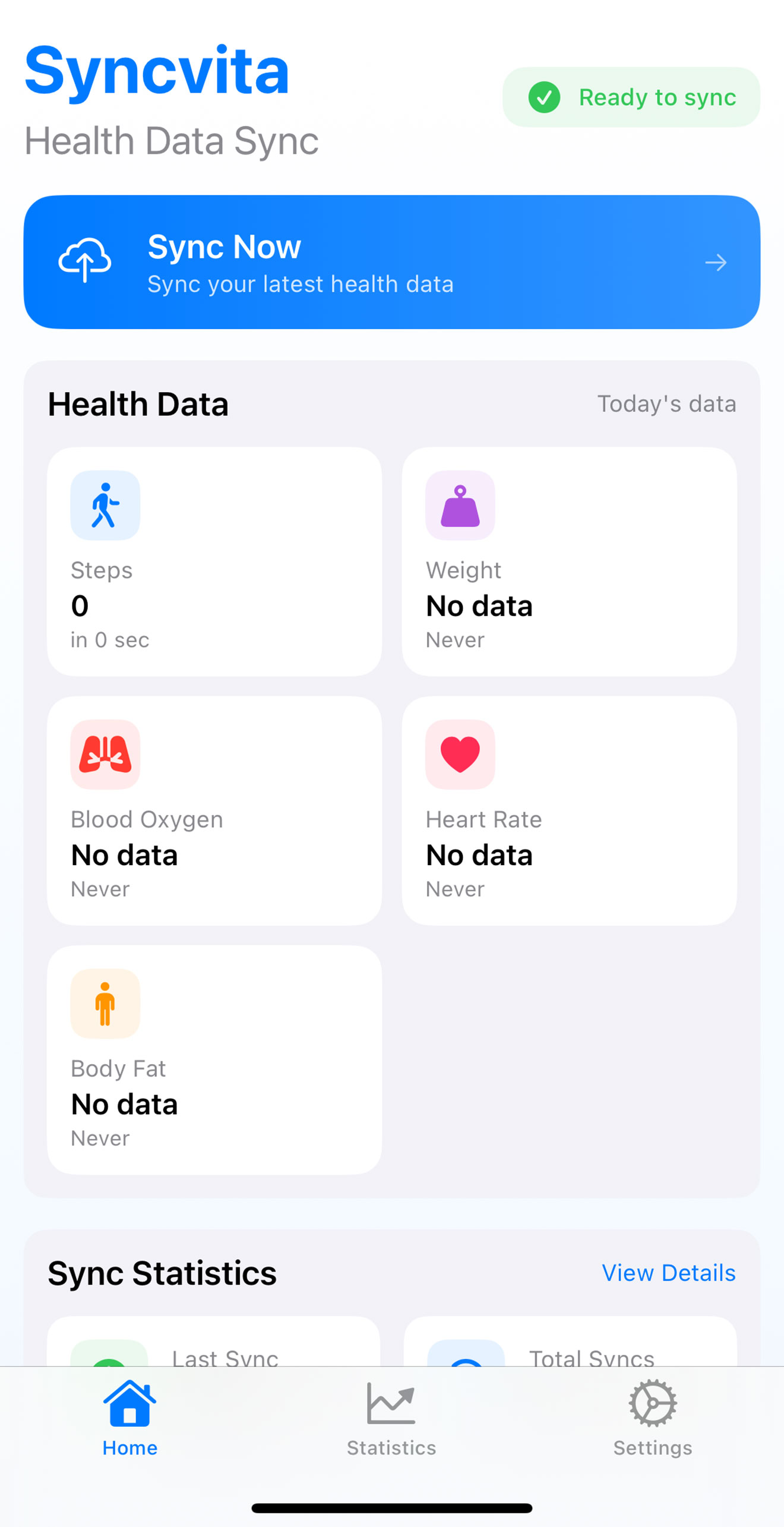Add Health Data to Apple Health via API
With Syncvita, you can easily transfer various health data including steps, weight, heart rate, blood oxygen, body fat, blood sugar, and hydration to Apple Health via our API. Perfect for fitness apps, wearables, and other health applications.